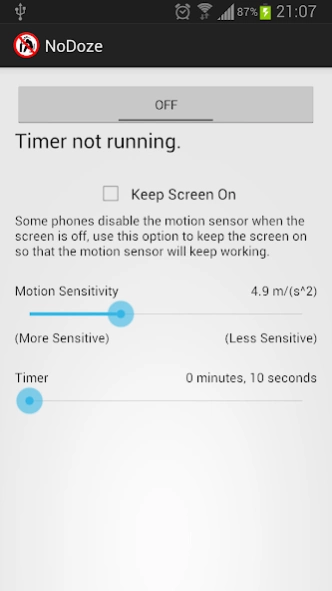NoDoze 1.1
Continue to app
Free Version
Publisher Description
NoDoze - Stay awake in meetings, discretely! Buzz yourself awake at work!
Ever have trouble staying awake at work? Do you find it hard to stay awake in meetings, when you can't have a noise of some kind wake you up? Well thats exactly what this app is designed for. It uses the motion sensor to count down how long you've been still, and if you doze off and stop moving that timer runs out and starts the vibration. Just keep moving and it won't go off. You can set the sensitivity to the level you need, and you can set the timer as well. It can also work well in classrooms, libraries, and anywhere else you need to stay awake and keep quiet.
Note: Some devices turn their motion sensor off when they turn off the screen. I know that a number of Samsung Galaxy devices do this and many more might do so, so the app will turn on the screen when the timer is approaching the end in order to detect movement. There is also an option to keep the screen on, but this will obviously drain your battery
Another note: I can't test this app on every device, so I apologize if it doesn't work on yours. If you have any problems or suggestions please email me at jeffgarrison+nodoze@gmail.com. This is my personal email address which is checked at least every week unless there is some kind of emergency so, please be sure to include the +nodoze tag so you message won't end up in my spam folder.
Special thanks to my co-worker (who will remain anonymous (for now)) for inspiring this app.
About NoDoze
NoDoze is a free app for Android published in the PIMS & Calendars list of apps, part of Business.
The company that develops NoDoze is Jeff Garrison. The latest version released by its developer is 1.1.
To install NoDoze on your Android device, just click the green Continue To App button above to start the installation process. The app is listed on our website since 2016-04-24 and was downloaded 2 times. We have already checked if the download link is safe, however for your own protection we recommend that you scan the downloaded app with your antivirus. Your antivirus may detect the NoDoze as malware as malware if the download link to com.jdg.nodoze is broken.
How to install NoDoze on your Android device:
- Click on the Continue To App button on our website. This will redirect you to Google Play.
- Once the NoDoze is shown in the Google Play listing of your Android device, you can start its download and installation. Tap on the Install button located below the search bar and to the right of the app icon.
- A pop-up window with the permissions required by NoDoze will be shown. Click on Accept to continue the process.
- NoDoze will be downloaded onto your device, displaying a progress. Once the download completes, the installation will start and you'll get a notification after the installation is finished.